Medicat: Ein USB-Rettungs-Stick für alle Fälle
Ein Werkzeug für den Notfall. So hat man einfach alles bereit! Auch eigene ISO-Images!

Ventoy habe ich ja bereits beschrieben. Vor allem, wie man die ISO-Images aktuell halten kann. Vor kurzem hatte ich mal wieder Berührungspunkte mit Windows. Und wie meistens, ging es dabei um Probleme.
Ein Tool, welches mir dabei hilfreich war, war Medicat. Es bringt viele Werkzeuge mit, die tatsächlich brauchbar sind, wenn es um Windows speziefische Themen geht. Meist reicht es bereits, ein mini-Windows 10 zu haben. Aber mit den zusätzlich vorhandenen ISO-Images, die ich mir hinzufüge, habe ich auch ein vertrautes Linux dabei, mit dem man viel leichter an die Festplattendaten heran kann, da man ja kein Windows Passwort braucht ;-)
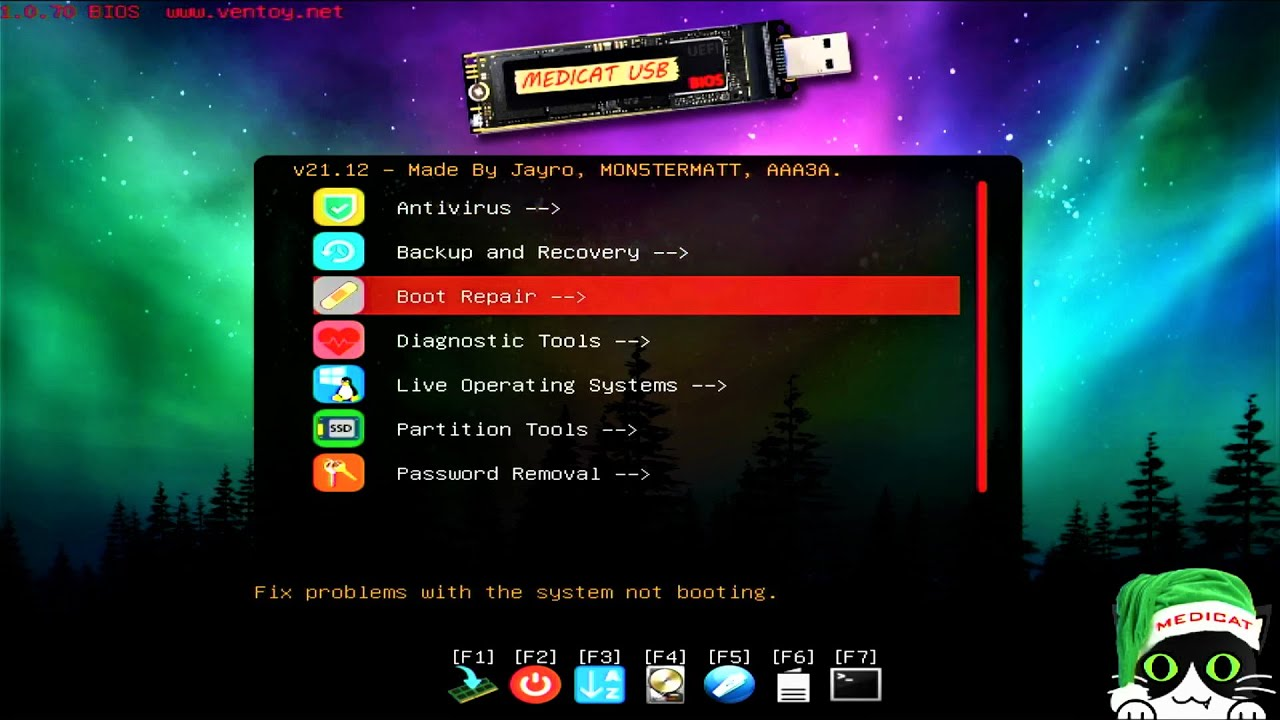
Ich halte Medicat mal wieder per Script aktuell:
medicat_update(){
# Get latest medicat:
wget -O Medicat.7z $(wget -qO - "https://medicat.itrio.xyz/" | grep -Eo "https://mirrors.itrio.xyz/unpacked/MediCat.USB.*.7z")
# Extract the archive:
7z x -o. Medicat.7z
# Remove the download
rm Medicat.7z
cd OSimages
# Add my beloved ISO-Images,
# that should appear in the "Boot an Operating System" Menu
# even though they are not Windows :-):
# Proxmox latest:
wget -O proxmox-ve.iso $(wget -qO - "https://www.proxmox.com/de/downloads" | grep -Eio "https://.*proxmox-ve_.*.iso")
# Arch-Linux latest:
wget -O archlinux-x86_64.iso "https://ftp.halifax.rwth-aachen.de/archlinux/iso/latest/archlinux-x86_64.iso"
# Debian Netinst latest:
wget -O debian_netinst_latest.iso "https://cdimage.debian.org/debian-cd/current/amd64/iso-cd/$(wget -qO - "https://cdimage.debian.org/debian-cd/current/amd64/iso-cd/" | sed -ne "/debian-[0-9].*-amd64-netinst.iso/{s/.* href=\"//;s/\">debian-.*//p}")"
# grml full latest:
wget -O grml-full_latest.iso "https://download.grml.org/$(wget -qO - "https://download.grml.org/" | grep -Ev ".asc|.torrent" | grep -Eo 'grml64-full_.*.iso' | sed '$!d;s/" title=.*//')"
# Tails latest ISO:
wget -O Tails.iso "$(wget -qO - "https://tails.net/install/expert/index.de.html" | grep -Eo "https://download.tails.net/tails/stable/tails-amd64-.*/tails-amd64-.*.img" | sed -e 's/.img$/.iso/')"
# OPNsense latest:
wget -O - "https://mirror.fra10.de.leaseweb.net/opnsense/releases/mirror/$(wget -qO - "https://mirror.fra10.de.leaseweb.net/opnsense/releases/mirror/" | grep -v .sig | grep vga-amd64.img. | sed -e 's/.* href="//;s/" title=.*//')" | bunzip2 > OPNsense_latest.img
# pfsense latest:
wget -O - "https://frafiles.netgate.com/mirror/downloads/$(wget -qO - "https://frafiles.netgate.com/mirror/downloads/" | grep -v .sha | grep -Eo "pfSense-CE-.*-RELEASE-amd64.iso.gz\">" | sed '$!d;s/".*//')" | gunzip -d > pfsense_latest.iso
}Eine Liste der enthaltenen Tools habe ich hier zusammengestellt:
I – Antivirus
- [UEFI] Malwarebytes Antimalware
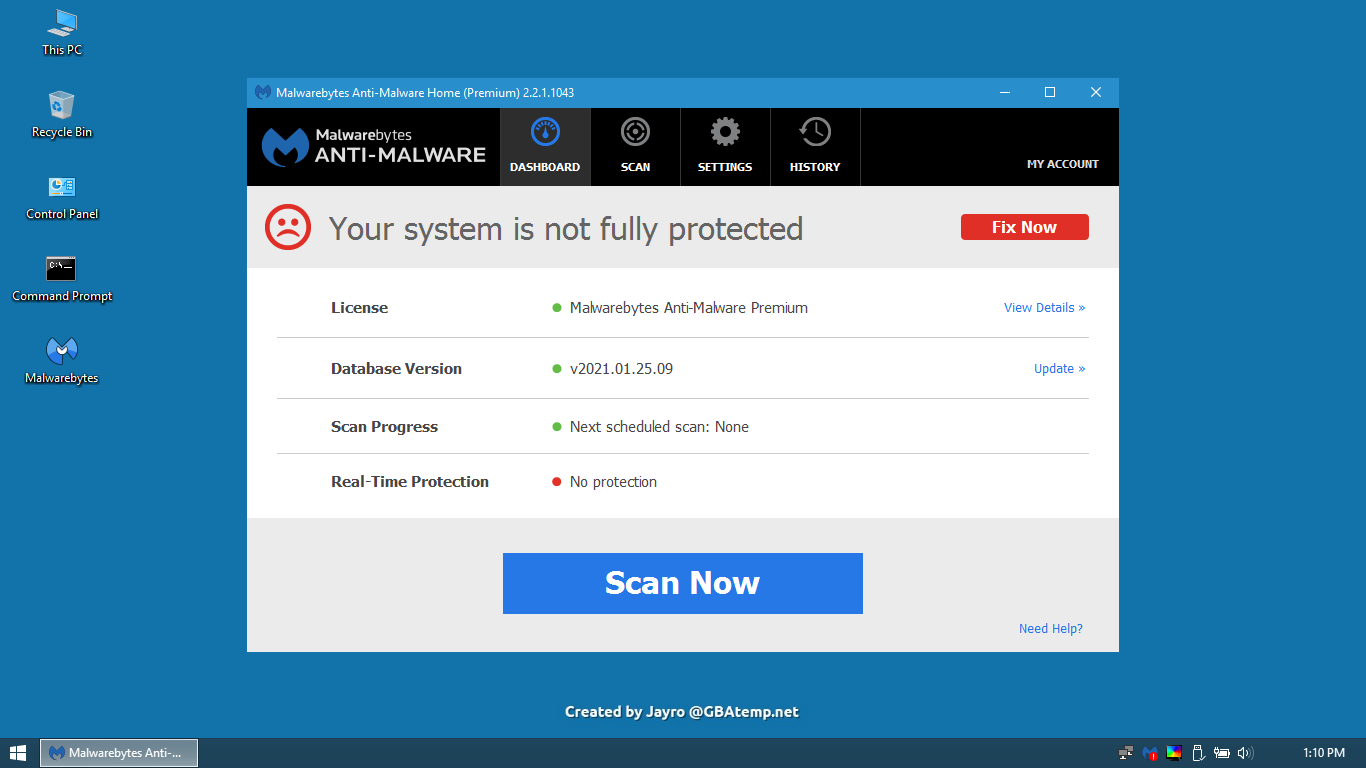
II – Backup and Restore
- [UEFI] Acronis Cyber Backup v12.5 Build 16363
- [UEFI] Acronis True Image v2021 Build 35860
- [UEFI] AOMEI Backupper v6.3.0
- [UEFI] EaseUS Data Recovery Wizard v13.6
- [UEFI] EaseUS Todo Backup v13.2.0.2
- [UEFI] Elcomsoft System Recovery v7.2.628
- [UEFI] Macrium Reflect v7.3.5550
- [UEFI] MiniTool Power Data Recovery v9.2
- [UEFI] MiniTool ShadowMaker v3.6
- [UEFI] Rescuezilla v2.1
- [UEFI] Symantec Ghost v12.0.0.11197
III – Boot and Operating System
- [UEFI] Active@ Data Studio v17.0.0
- [UEFI] Mini Windows 10
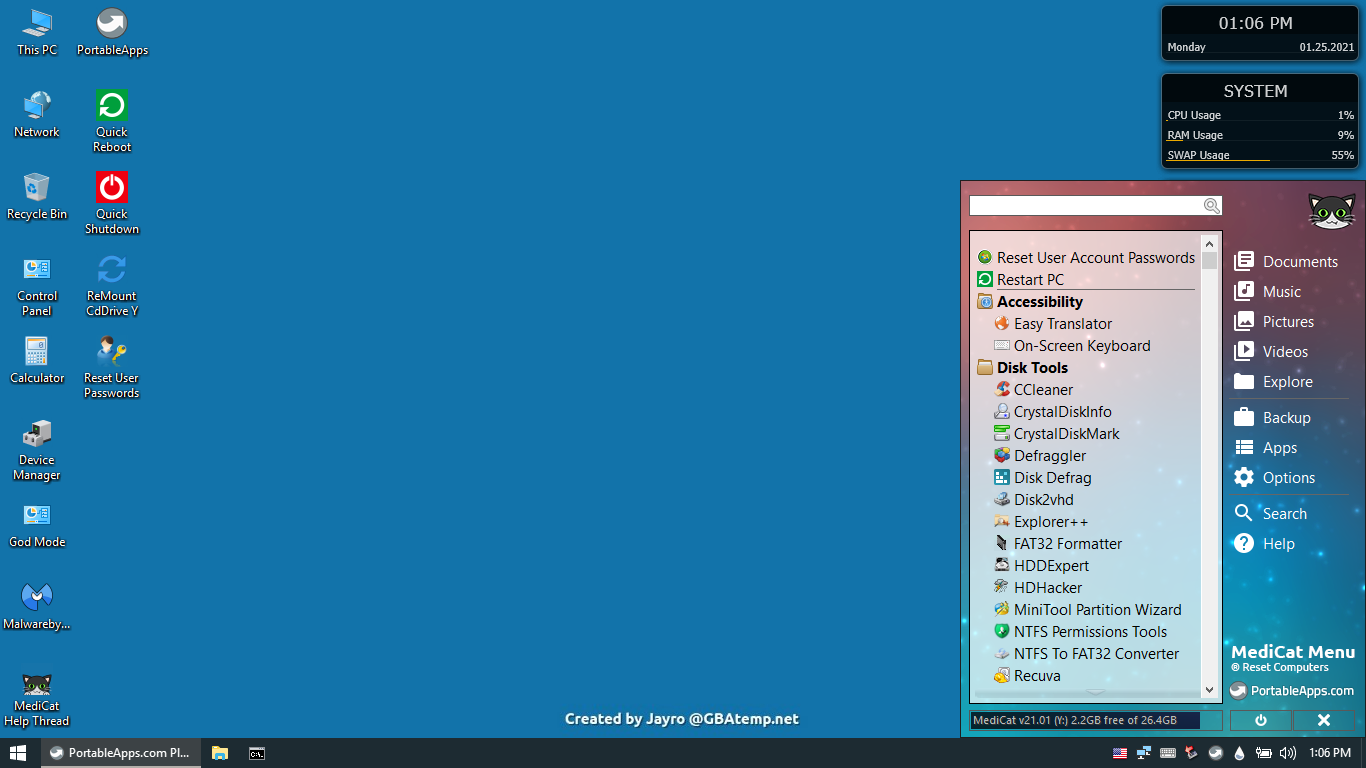
- [UEFI] O&O BlueCon v17.3.7213
- [UEFI] SystemRescue v7.2 Beta 005
IV – Boot Repair
- [BIOS] Boot-Repair-Disk v2020.6.13
- [BIOS] BootIt Bare Metal v1.69
- [UEFI] EasyUEFI v4.5
- [UEFI] Rescatux v0.73
- [UEFI] Super Grub2 Disk v2.04 S2 Beta 2 (EFI Version)
- [UEFI] Super Grub2 Disk v2.04 S2 Beta 2 (ISO Version)
V – Diagnostic Tools
- [BIOS] HDAT2 v7.1
- [BIOS] MemTest86+ v5.31 Beta
- [BIOS] Spinrite v6.0
- [BIOS] Ultimate Boot CD v5.3.9
- [UEFI] PassMark MemTest86 v9.0 Beta 2
IV – Install windows
Hier können eigene ISO-Images platziert werden!
VII – Partitions Tools
- [UEFI] Acronis Disk Director v12.5
- [UEFI] Active@ UNERASER v16.0.2
- [UEFI] AOMEI Partition Assistant v9.1
- [UEFI] DiskGenius v5.3.0.1066
- [UEFI] EaseUS Partition Master 15.5
- [UEFI] MiniTool Partition Wizard v12.3
- [UEFI] NIUBI Partition Editor v7.4
- [UEFI] Paragon Hard Disk Manager v17.13.1
- [UEFI] Parted Magic v2020.12.25
- [UEFI] ShredOS (Pass: medicat)
VIII – Password Removal
- Reset Hibernation (Hybrid Sleep)
- Windows Login Unlocker v1.6
- Bypass Windows Password v2019.4.1.3
- PCUnlocker v5.3
- Windows Password Reset v5.1
- Reset Windows Password v9.3.0.937
- Active@ Password Changer v11.0
- O&O BlueCon UserManager v1.0.1.5491
- NTPWEdit v0.7
- LazeSoft Windows Password Recovery v4.0.0.1
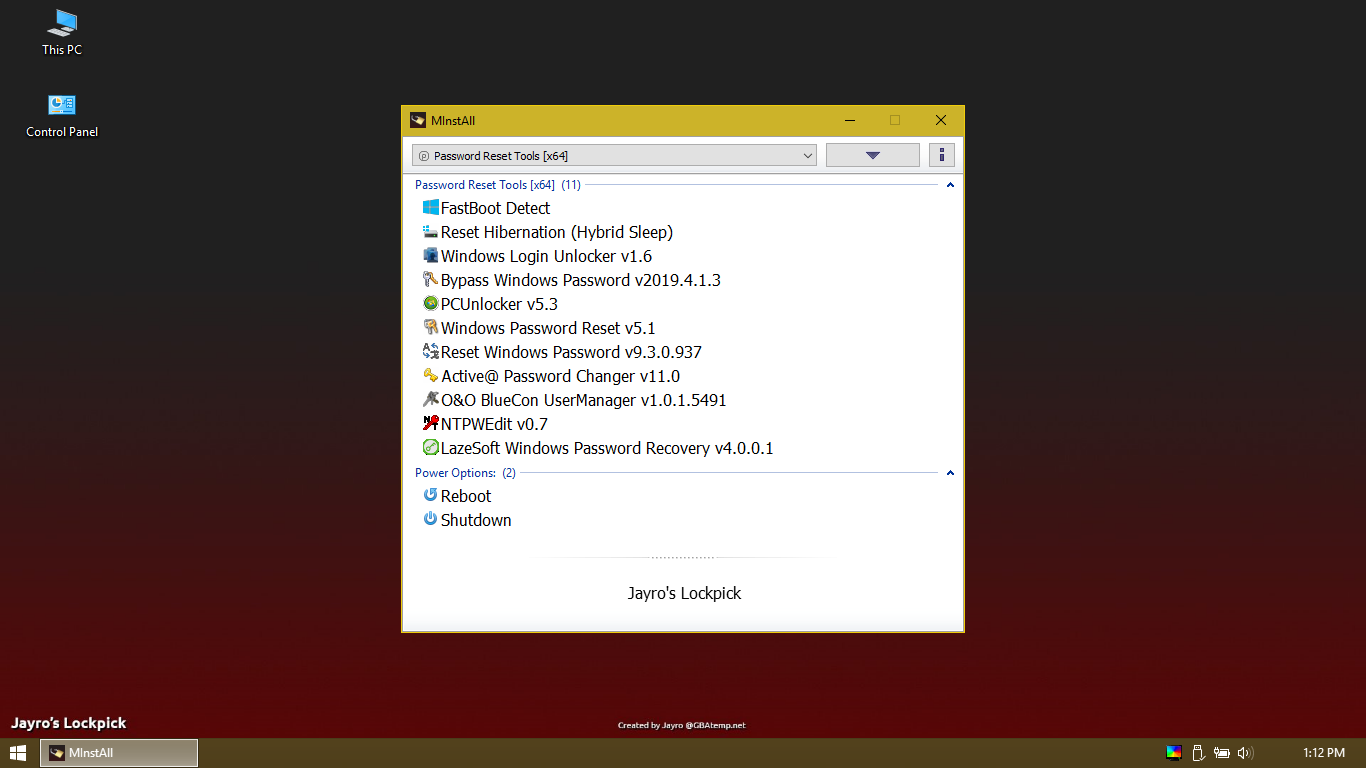
IX – Windows Recovery
- [UEFI] Windows 8 Recovery +MS DaRT
- [UEFI] Windows 10 Recovery +MS DaRT
